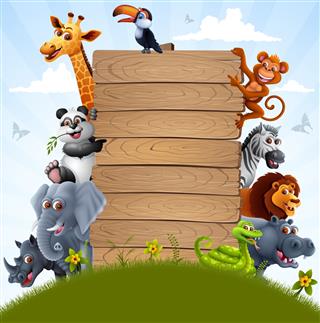Making PowerPoint presentations is easy and serves as great fun to kids and adults alike. To make presentations fun for your children, get to know some fun PowerPoint ideas that kids can try out.
Making a PowerPoint presentation is a skill in itself for adults, and for kids, it is sheer fun! In this age of cut-throat competition, one is required to know everything of anything. Thus, you need to know some fun ways to teach kids the functionality of this amazing application. Take a look at some cool ideas that are given below.
Fun PowerPoint Ideas for Children
What all things do kids love? Colors, cartoons, flowers, balloons, food, cars, dolls, toys, and themselves (do you have any other things to add?). By capturing these aspects, we can make innumerable fun presentations for kids.
Cartoons
First, you need to collect the images of your kid’s favorite cartoon characters. Mickey, Goofy, Donald, and Winnie the Pooh; whichever is your little one’s favorite. Now upload the images (through insert) on an empty slide (one each on a slide). You can also animate the slides, to make the whole presentation exciting and attractive. View the presentation as a slide show for fun. Similar ideas can be implemented for flowers and stars.
Crazy Words
The ‘word art’ feature is just amazing. How about playing with some words? Write your kid’s name in different styles, fonts and colors, one each in every style. Use all the word art styles. You can write some cool sentences like; ____(kid’s name) is the cutest, wisest, superhero, etc. Definitely a fun idea for a kid.
Photo Slide Show
Kids to love to pose for photos, and click funny pictures. How about clicking some crazy photographs of your kid (in crazy dresses and poses), and then creating a photo slide show of all the pictures. The kid would be more than happy to do this stuff. Also, some happy memories would be created through the photos, right?
Educational Slides
Education cannot be ignored every time. The ‘shapes’ feature of PowerPoint is of immense benefit to teach the kids different shapes and features. On a slide, insert one shape (circle, square, and rectangle, etc.), and using a ‘textbox’, add the name of each symbol below it, through the textbox. You can also change the color of the symbols as per your (your kid’s) choice. Education is fun through PowerPoint! You can also make presentations of the solar system planets, animals, flowers, etc., in a similar fashion.
Make Use of the Animations
For a powerful and fun effect, use the animations feature for the slides. The animation feature allows you to change the effect of each slide. ‘Dissolve’, ‘wedge’, and ‘wheel’, are some of the animation types the kids would definitely love to see.
Unleash All the Features!
PowerPoint has many features, sound and video; make it all fun. Combine all slides with your kid’s favorite sound tracks. How about recording your kids sound and then combining it with the photos, fun? PowerPoint also has a video uploading facility. Make a cool video and create a video presentation. Though, for a kid, the video feature would be quite difficult to use. By uploading images and creating slide shows, a child can be educated in a fun way. The visual images and colorful slides make learning process fun for a kid.
These were some of the cool and creative PowerPoint ideas for kids I could think of. PowerPoint is a fun and useful application, and if you are tired of making those mundane bar graphs and statistics chart presentations, indulge in teaching your child some fun PowerPoint presentations, and have a wonderful time full of laughter.